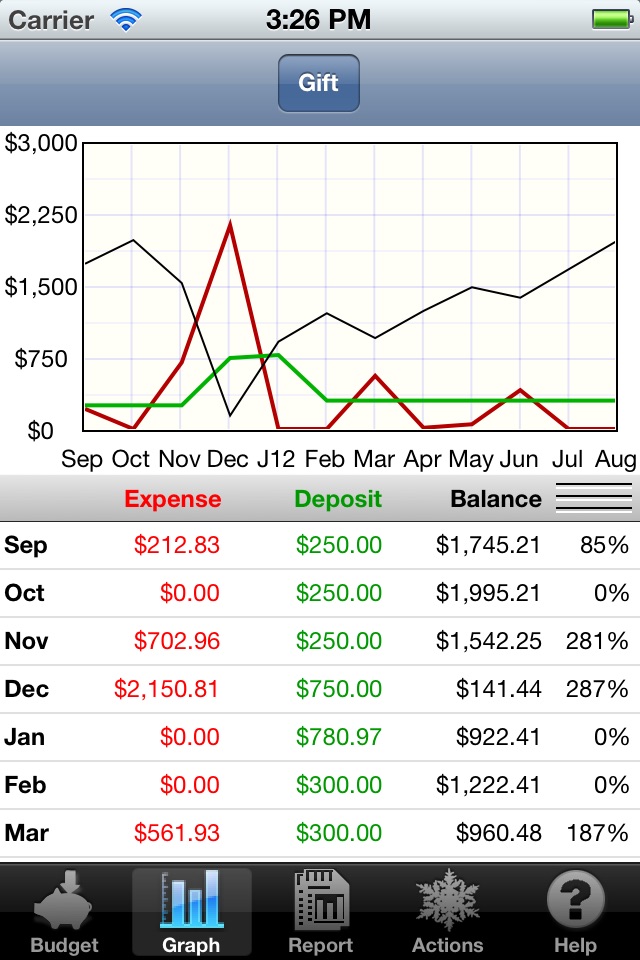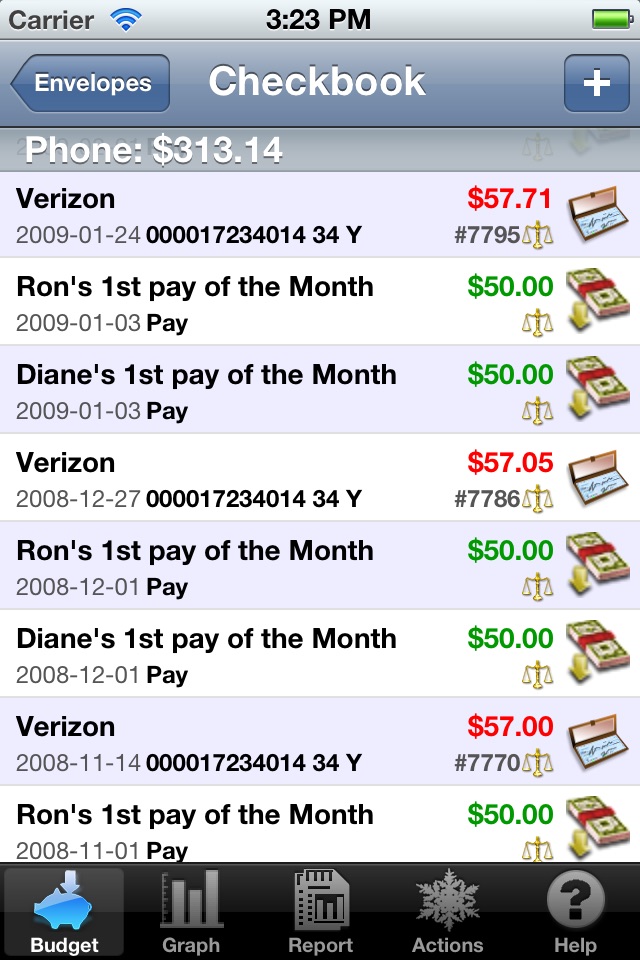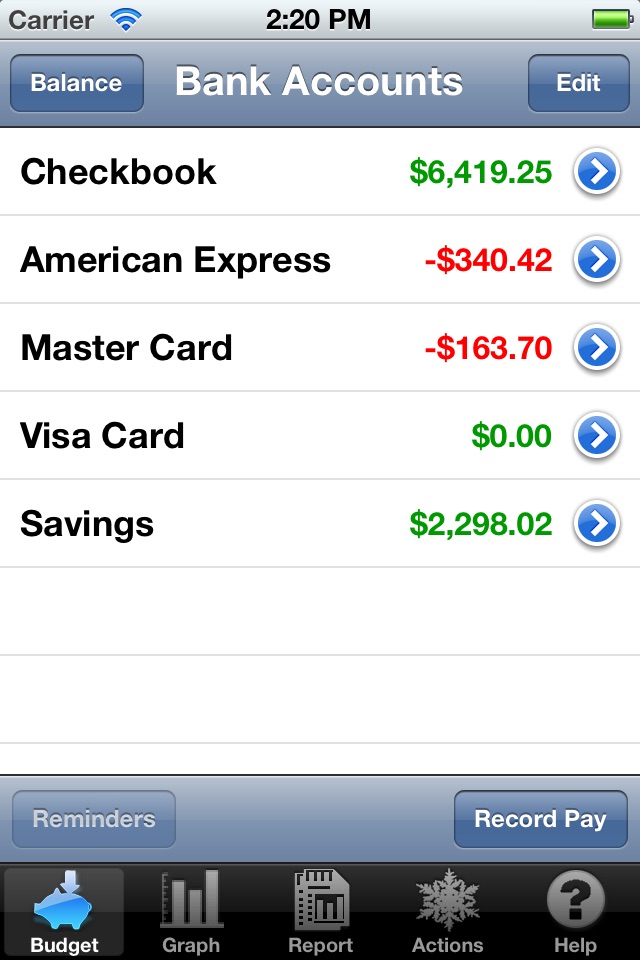Budget Touch app for iPhone and iPad
Budget Touch uses the envelope model of budgeting. Set aside money for your standard expenses, then know how much you have left to enjoy.
Enter your expenses, and view your account and envelope balances while on the go. You can also get reports, see graphs, list your transactions, and much more.
Budget Touch can be used stand alone or synced with the desktop version of Budget (Mac or Windows) via WiFi. When used together Budget and Budget Touch are an unbeatable combination to help you manage your money, stay out of debt, and save for the fun things in life.
Features:
- Beautiful and fluid interface on iPad takes full advantage of the large screen.
- Password protected with strong AES-128 encryption of your data.
- Fast transaction entry: Select from a list of previous entries or type a new entry, enter an amount, and touch save. Its that simple.
- Transaction support for deposits, checks, debits, ATM, charges, refunds, and credit card payments.
- Create transactions in single envelopes or split them between multiple envelopes.
- Enter your income to a single envelope or use the split deposit to manually distribute it.
- Transfer money between envelopes or accounts.
- View transactions in accounts or envelopes.
- Organize your transactions by month, quarter, or year.
- Create as many bank accounts, credit card accounts, envelopes and envelope groups as you want to categorize your expenses.
- Customize your accounts and envelopes with built in icons.
- Set spending limits for your envelopes and see graphically how you are doing.
- See account balances, envelope balances, net balances, and a running balance with your transactions.
- Bank accounts can be reconciled (balanced) against bank statements.
- Get graphs and reports for expenses, deposits, budgets, and many more.
- Export your data via email in either tab-separated, QIF or OFX format.
- Export reports in HTML format.
- Print reports on iOS 4.2 or later.
Pay Source System (Paid Add On)
- Define your income and have Budget Touch calculate how much to put towards each envelope.
- Automatically distribute your income to your envelopes.
Recurring Transactions (Paid Add On)
- Schedule future transactions and be reminded when they are due.
- App icon is badged to show the number of due or overdue transactions. On iOS 4 and later, the badge is updated even when Budget Touch is not running.
Languages:
US English, British English, partial German translation
Requirements:
Compatible with iPad, iPhone and iPod Touch
Requires iOS 4.3 or later
Sync with Mac requires Budget v6.3 or later
Sync with Windows requires Budget v5.0 or later
Pros and cons of Budget Touch app for iPhone and iPad
Budget Touch app good for
I have been a user of the mac version of budget. It uses the envelope system for budgeting and managing cashflow (allocating income to envelopes, and deduct as you spend). In my opinion, the most effective way to manage house finances.
After dealing with the frustration and complexities of Quicken, I was on the look for a good personal finances app. I chose this app because it handles bi-weekly pay and monthly expenses like no-other. It is absolutely transparent. This app is no different than any other... if you really want to rip the benefits of it, you have to invest some time in figuring out what your envelopes should look like.
The support on the desktop version is fantastic -> Same day response, next day turnaround for a path after an upgrade broke automatic date import from QIF. Very responsive.
The phone version of the app is a perfect companion and will work just as good as a stand-alone. It is as simple and as powerful as the full-blwon Mac version. The UI is elegant and simple. No complex screens to enter simple data. The sync with the Mac version works like a charm.
This is the first version of the iPhone / iPod touch, so I know there will be more to come... Personally, I would love to see:
1) Dont ask for a password if you have not setup one - it seems redundant with the iPhone password
2) Enable selective envelope sync options - No need to have my mortgage envelope with me
3) Enable all the pay functionality that is available in the Mac version - Record pay, define allocations, etc. This will make it very useful for people who do not want to use the desktop version
4) Collapse the graph/reports option into one section or have a "more..." option and use this space for something like favourites, income/pay management, etc.
5) Enable transactions to be split across more than one envelope.
Ive been using this app for almost two years. We do a monthly budget every month, and this app enables us to manage our money within the budget. I used various excel spreadsheets and tried several other apps before settling on this one. It does everything we need for it to do. It is customizable, and it syncs between our desktop, laptop and iPads. We have been following the Dave Ramsey plan for over four years, and this app has been very instrumental in helping us reach our goals. Ive never written an app review before, but this app is truly outstanding. Love, love, love it!
Edited 05/16: I have now gone from Windows to Mac version. The Mac version required a little time to learn, but it is even better than the Windows version which I thought was awesome. Now set up with three bank accounts, and it works great. I have contacted support a few times during the transition, and the support is wonderful.
Some bad moments
Great looking... But I am disapointed !
Only monthly, hard to configure... I prefer Ace Budget or Spend - Budgeting for budget enveloppe !
Budget Touch needs iCloud support, or Dropbox support at a very minimum. Support for multiple users (i.e. spouse) would be great also. App is of very little use to me as there is no "Total" account view like there is in the desktop app which will allow me to look at my envelope balances across all accounts. Also needs to be updated for the larger screens of the iPhone 6 and 7.
One star because it does work as advertised, but could be so much better. I love Budget, but will probably be moving on soon with no viable mobile app.
windows sync was estimated to be ready in feb, then moved to June. now it is almost august.
may update review if the sync ever becomes available.
The envelope method was not knew to me but putting it all together wasnt easy for me. I am a perfectionist and wanted every scenario covered.
The most patient support group I have ever worked with literally answered ALL questions, not any easy feat.
They spent days with me. No support group for apps has ever been so helpful.
The concept of envelopes does take some work but it sure was worth it.
...then when I sent the files to support to be repaired, I was told Id have to sync with my Mac desktop version to get the files back into Budget Touch. The problem is, I dont have the Mac desktop version to sync with! So, I started all over since I hadnt got far with the setup before receiving the error message. I got about to the same point as before and guess what? Another error! I threw it away. If I cant even get it set up without error messages, how am I ever going to get to use it on a day to day basis?
What a great application! It does a wonderful job with the envelope method of budgeting. The new iPad interface in version 1.3 is nearly perfect. In addition, customer support is incredible. My questions were answered right away, and I contacted them on the week-end. I have replaced my spreadsheet with this app, it is now my favorite app. I have a few suggestions that I am going to submit, hopefully they can make them happen. If not, I know it wont be because of a lack of effort! Get it now, you wont be sorry!
Usually Budget Touch iOS app used & searched for
envelopes,
budget envelopes,
envelope budget,
and other. So, download free Budget Touch .ipa to run this nice iOS application on iPhone and iPad.